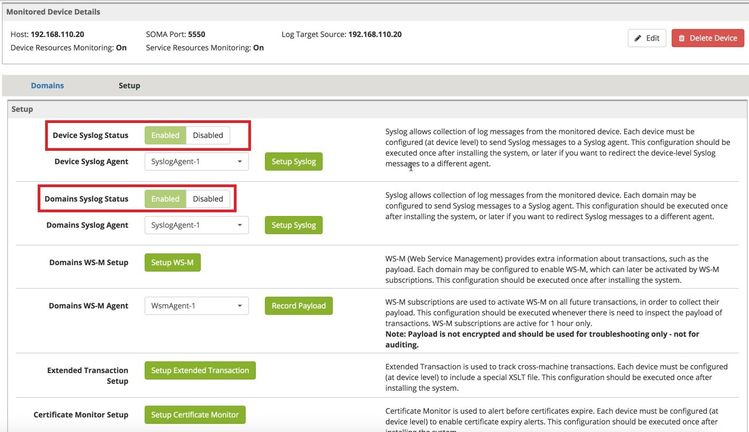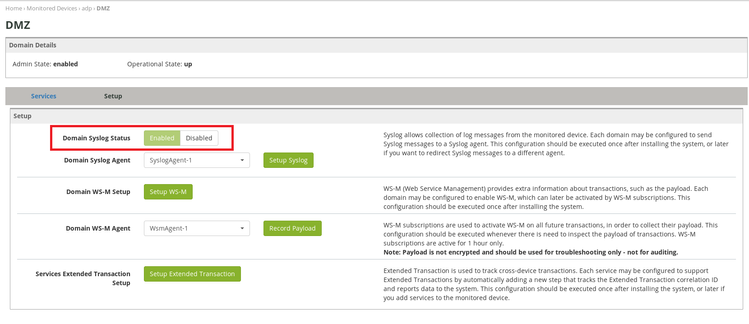IBM DataPower Operations Dashboard v1.0.8.5
Note: A more recent version of DPOD is available. See DPOD Documentation for the latest documentation.
Disable / Enable DPOD's log targets
You can disable or enable DPOD's log targets for the default domain, a specific domain or all domains.
Disable/Enable on the Device Level
Go to the [Manage→Managed Devices] menu
There are two relevant options:
The "Device Syslog Status" controls the log target on the default domain
The "Domains Syslog Status" controls all DPOD's log targets on all domains (except on the default domain)
Disable/Enable a logtarget for a Specific Domain
You can disable/enable syslog for a specific domain -
Go to the [Manage→Managed Devices] menu, choose a monitored device and click a domain from the list, click the "Setup" tab.
You can turn the logtarget on or off by clicking the appropriate "Domain Syslog Status" button